AI text to image generators are changing the way creators, marketers, and designers produce visual content. With a simple text prompt, these tools can turn your ideas into high-quality images in seconds.
In 2025, the competition in this space is heating up. From professional-grade platforms like Adobe Firefly to beginner-friendly tools like Appy Pie and Monica, there’s an option for everyone.
This blog covers the 10 best AI text to image generator tools you can try today. For each tool, we share a quick overview, key features, pros, cons, and the type of user it's best suited for. Whether you're a content creator, digital marketer, or just curious about AI art, this list will help you find the right fit.
Top AI Text-to-Image Generator Tools Leading The Charts
1. Appy Pie Copy Text to Image Generator
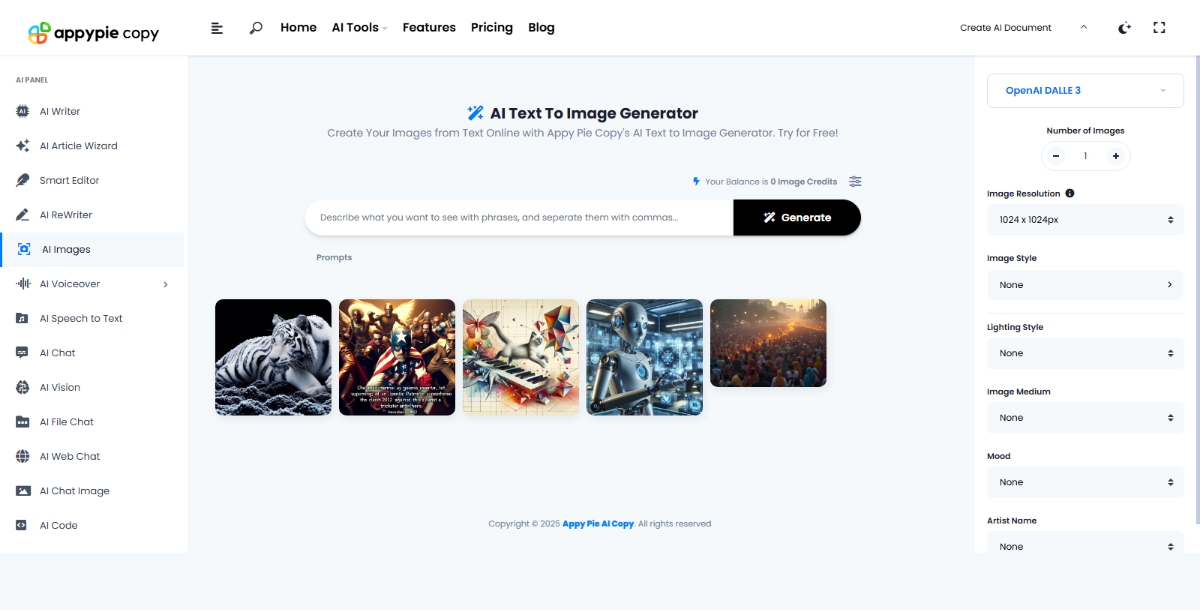
Overview
Appy Pie Copy is an AI-powered content generation tool designed to assist with writing, ideation, and now image creation through text prompts. Originally developed as a copywriting assistant, it has expanded into the multimodal space, enabling users to generate visuals alongside written content.
With its user-friendly interface and integration of AI image generation, Appy Pie Copy allows users to transform text into visuals in seconds. The tool is tailored for marketers, content creators, and small businesses who want a quick solution for both text and design tasks without switching platforms.
Key Features
- AI Text to Image Tool: Generate visuals from descriptive text prompts within the same platform used for content creation.
- Content + Image Workflow: Seamlessly create both copy and supporting visuals in one dashboard.
- Prebuilt Prompt Templates: Quick-start templates for various industries and use cases.
- Multilingual Support: Supports prompt generation and image creation in multiple languages.
- Cloud Access: Work from any device with auto-saving and browser-based access.
Pros
- Simplifies the content and image creation process
- Great for users who need both written and visual assets
- No design or tech skills needed
- Fast generation time and intuitive interface
- Affordable pricing for basic use
Cons
- Limited artistic detail and image realism compared to dedicated AI art tools
- Fewer options for style customization or resolution settings
- Advanced features may require upgrading to a paid plan
Best For
Appy Pie Copy is best suited for solopreneurs, digital marketers, and bloggers who need quick AI-generated visuals to pair with written content. It’s perfect for creating social posts, blog banners, and basic marketing graphics without needing multiple tools.
Suggested Read: 35+ Prompts to Create Amazing Images using AI
2. Appy Pie AI Image Generator
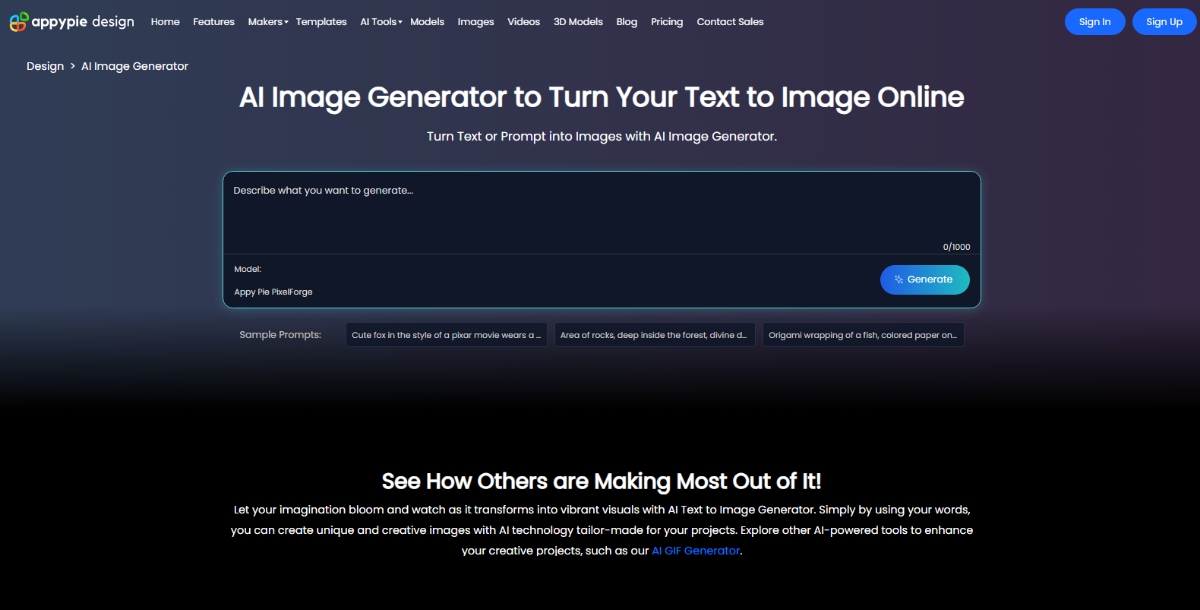
Overview
Appy Pie AI Image Generator is a user-friendly design tool designed to help marketers, bloggers, and content creators generate images directly from text prompts. As part of Appy Pie’s broader no-code platform, it integrates smoothly with their suite of content creation tools, making it easy for non-designers to create visual content quickly without needing advanced graphic skills.
This AI text to image generator focuses on simplicity and speed, producing usable images ideal for blog posts, social media, and marketing materials with minimal effort.
Key Features
- Text to Image Generation: Create custom images from simple text descriptions.
- Integrated Platform: Works seamlessly with other Appy Pie tools, including copywriting and website builders.
- Multiple Styles: Offers different visual styles to match your brand or content tone.
- No Design Experience Needed: Designed for beginners and non-technical users.
- Fast Processing: Generates images quickly to meet content deadlines.
Pros
- Extremely easy to use with no learning curve
- Combines text generation and image creation in one platform
- Suitable for quick marketing visuals and blog illustrations
- No software installation required—works fully online
- Affordable pricing for small businesses and solopreneurs
Cons
- Image quality may be basic compared to specialized art generators
- Limited customization or advanced editing options
- Not intended for high-resolution professional design projects
- May lack fine artistic detail for complex concepts
Best For
Appy Pie AI Image Generator is best for marketers, bloggers, and small business owners who want fast, simple images to support their written content. It’s ideal for those who need a no-fuss tool to generate visuals without hiring a designer or learning complex software.
3. Monica AI
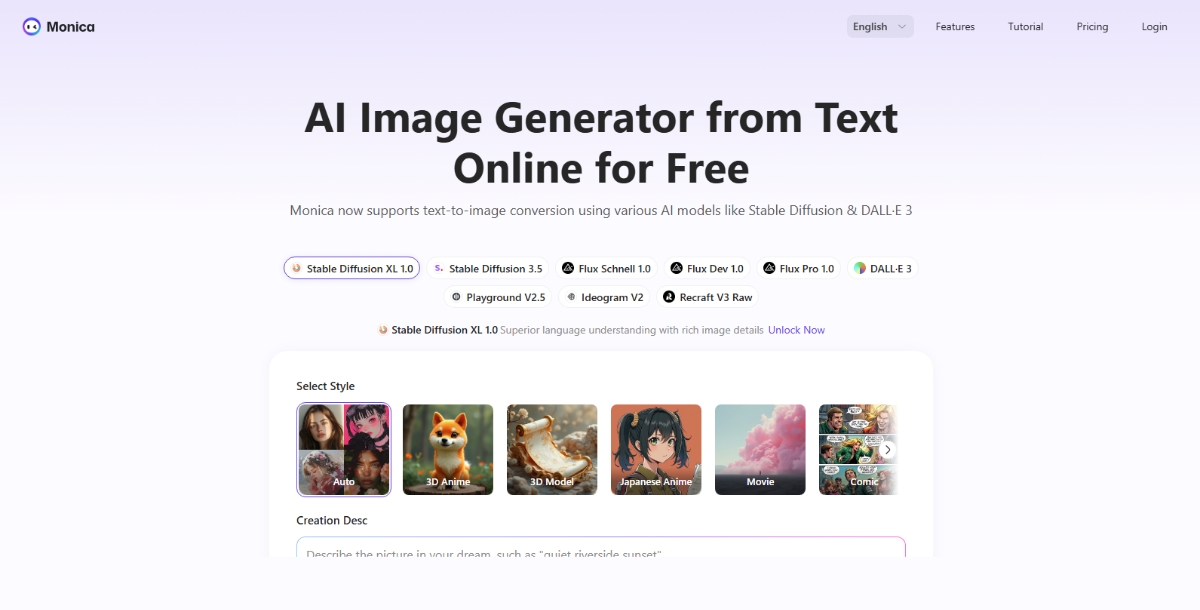
Overview
Monica AI is an all-in-one AI assistant that integrates productivity tools, chat capabilities, and now, AI image generation. Originally known for its role as a writing and research helper, Monica has evolved into a multifunctional Chrome extension and web app. One of its newer features includes text to image generation, making it a convenient sidekick for users looking to create visuals without opening a separate design platform.
It operates directly inside the browser, allowing users to generate AI images while browsing the web, writing documents, or managing emails. This versatility makes Monica AI unique among other tools on this list.
Key Features
- AI Image Generator: Create visuals using natural language prompts right inside the extension or app.
- Browser Extension: Works seamlessly within Chrome, letting users create images without leaving their workflow.
- Multimodal Capabilities: Supports writing, coding, summarizing, translating, and now image creation.
- Prompt Memory: Saves commonly used prompts for repeat tasks.
- Chat with PDF and Web: Allows interaction with documents and pages while generating images based on context.
Pros
- Extremely convenient for multitasking and quick access
- Doesn’t require switching between apps
- Useful for both productivity and creative needs
- Good balance of utility and creativity in one tool
- Ideal for quick idea visualization while working on content
Cons
- AI image generation quality is moderate and not highly customizable
- Not suited for high-resolution or stylized artwork
- May lag with complex prompts or high traffic
- Most features are gated behind a paid plan after limited free use
Best For
Monica AI is best for content writers, marketers, and professionals who want to stay in one workspace while generating both copy and visuals. It’s ideal for productivity-focused users who need fast, functional images on the go, especially inside the Chrome browser.
Suggested Read: How Text Inspires Image Creation through AI
4. Adobe Firefly
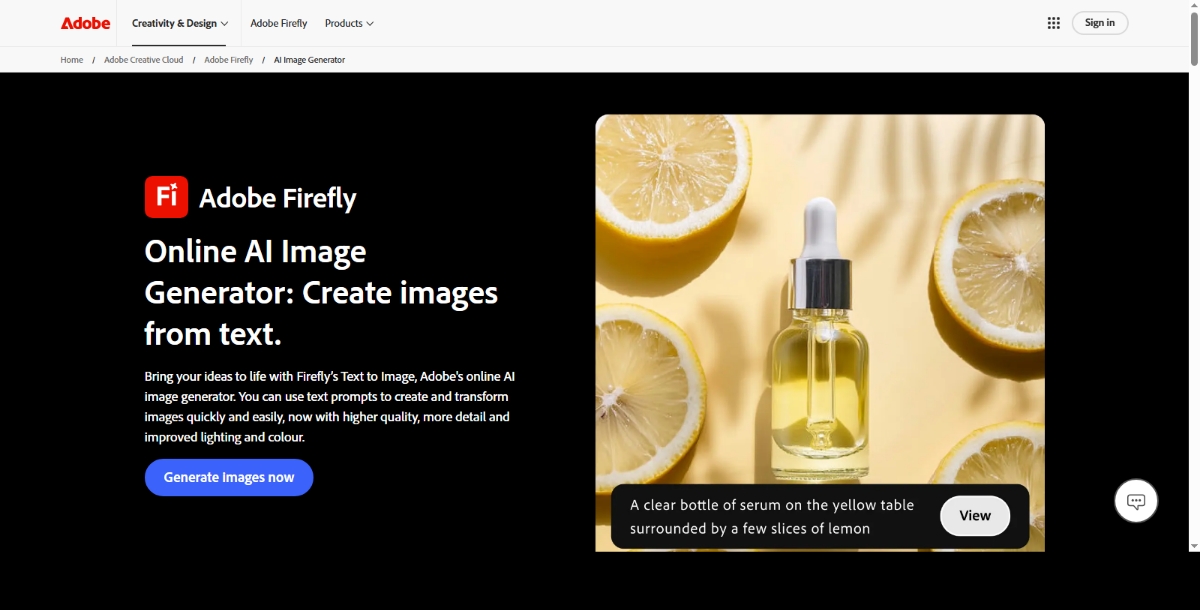
Overview
Adobe Firefly is Adobe’s dedicated AI art generator built for creators, designers, and professionals. Unlike most general-purpose AI tools, Firefly focuses on generating commercially safe images with a strong emphasis on style, brand consistency, and high-quality output. It's tightly integrated with the Adobe Creative Cloud ecosystem, allowing seamless use in apps like Photoshop, Illustrator, and Express.
Firefly stands out by offering more artistic control, premium asset quality, and compliance with commercial standards — all without needing deep AI expertise.
Key Features
- Text to Image: Generate high-resolution images from detailed text prompts with creative and artistic precision.
- Generative Fill: Remove, add, or alter elements in images with simple text commands.
- Style Controls: Fine-tune results by choosing specific art styles, aspect ratios, and lighting effects.
- Creative Cloud Integration: Use AI-generated content directly inside Adobe tools like Photoshop and Express.
- Commercial Use Licensing: All generated images are designed to be safe for business and marketing use.
- Multilingual Support: Prompts can be entered in multiple languages with consistent results.
Pros
- Produces professional-grade visuals
- Fine control over image style, quality, and composition
- Integrated with Adobe’s AI design tools
- Strong support and reliability from Adobe
- Outputs are suitable for commercial and brand use
Cons
- Requires Adobe account and login
- Free usage is limited, with credits required for extended use
- May be too advanced or overwhelming for casual users
- Only available in supported countries at this time
Best For
Adobe Firefly is best for creative professionals, graphic designers, and agencies who want high-quality, brand-safe images with the flexibility to edit and refine them further inside Adobe products. It’s the top choice for anyone already using Photoshop or Illustrator and seeking AI-powered enhancements in their design workflow.
5. DeepAI
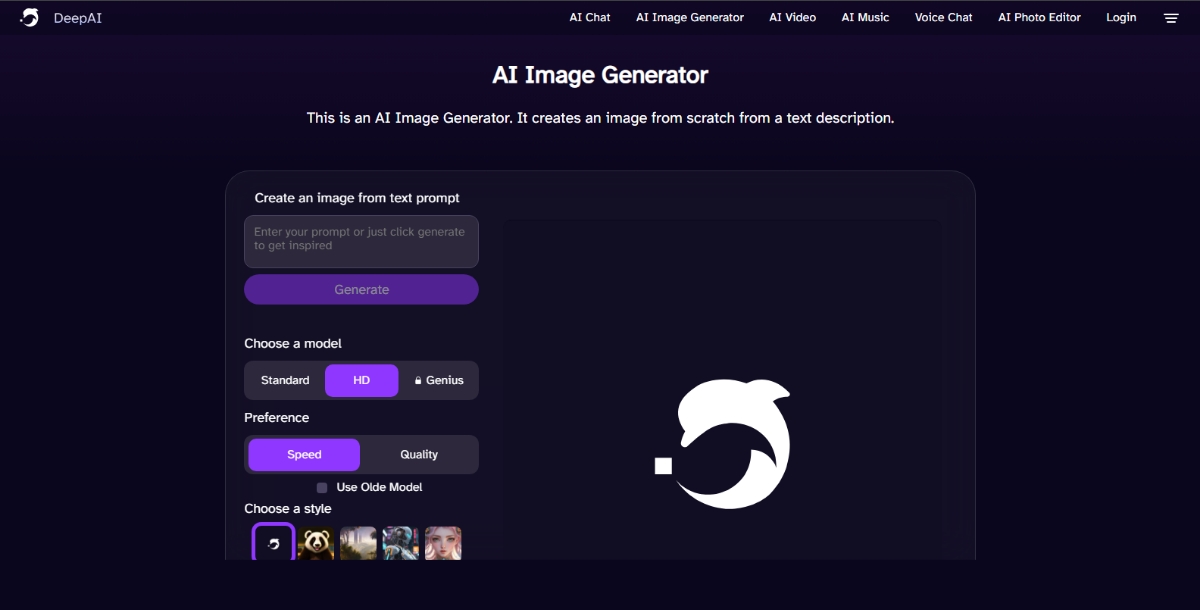
Overview
DeepAI is a nonprofit AI research platform that offers open access to a range of artificial intelligence models, including a simple text to image generator. Unlike many polished consumer-facing tools, DeepAI focuses on transparency and developer-friendliness, making it a go-to option for researchers, hobbyists, and developers who want a straightforward and accessible way to experiment with AI-generated visuals.
While its interface is minimal and the output more basic, DeepAI is one of the few platforms offering free and open API access to text to image functionality.
Key Features
- Text to Image API: Generate images from natural language prompts via web or API.
- Open Source Friendly: Encourages experimentation and integration into custom applications.
- Quick Testing Interface: Simple web UI for testing prompts without account creation.
- Other AI Tools: Offers related models like image colorization, text generation, and more.
- No Sign-Up Required: Basic functionality is accessible without a login.
Pros
- 100% free to use for basic text to image generation
- Developer-centric with API documentation
- Transparent about how the models work
- Ideal for quick testing and experimentation
- Lightweight and fast for basic tasks
Cons
- Output quality is basic and lacks style variation
- No advanced controls or customization options
- Not suitable for professional or commercial design work
- Interface is outdated and not user-friendly for general users
Best For
DeepAI is best suited for developers, educators, and tech enthusiasts who want to experiment with AI image generation in its raw form. It’s also a solid choice for students or anyone learning about generative AI without needing access to premium tools.
6. Leonardo AI
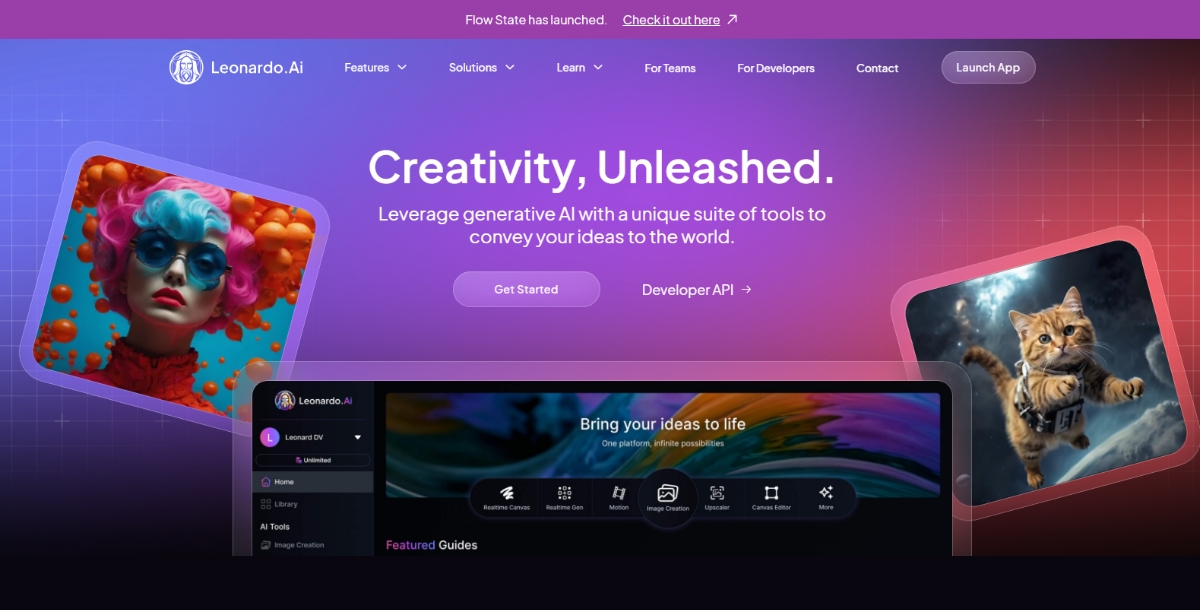
Overview
Leonardo AI is a cutting-edge text to image generator built for artists, game developers, and creative professionals. It combines powerful image generation models with an intuitive UI and a focus on stylized, high-quality artwork. Unlike many generic generators, Leonardo specializes in producing game assets, concept art, illustrations, and character designs with impressive visual detail.
It also offers training and customization options, letting users fine-tune models to match specific aesthetics, which makes it stand out for creative industries.
Key Features
- High-Quality Stylized Outputs: Generate detailed visuals in specific styles like pixel art, anime, fantasy, and more.
- Prompt Tuning: Use advanced prompt settings with negative prompts, weight adjustments, and image guides.
- Model Training: Train your own custom models using uploaded datasets to maintain brand or visual consistency.
- Community Gallery: Explore and remix publicly shared creations from other users.
- Workflow Studio: Built-in editing and layer tools for refining generated images.
- Batch Generation: Generate multiple variations of a prompt at once.
Pros
- Excellent image quality with rich detail
- Highly customizable generation process
- Ideal for creating concept art and game assets
- Active user community for collaboration and feedback
- Option to train and use custom models for personal projects
Cons
- Interface may be overwhelming for beginners
- Can be slow during peak traffic times
- Free version has daily limits on generation
- Custom model training requires credits
Best For
Leonardo AI is best for digital artists, illustrators, game designers, and creative professionals who need high-quality stylized visuals. It’s a go-to tool for those working on game concepts, fantasy art, book covers, or original character designs.
Suggested Read: Top 10 Ghibli AI Image Generators for Free
7. Gemini (Google AI)
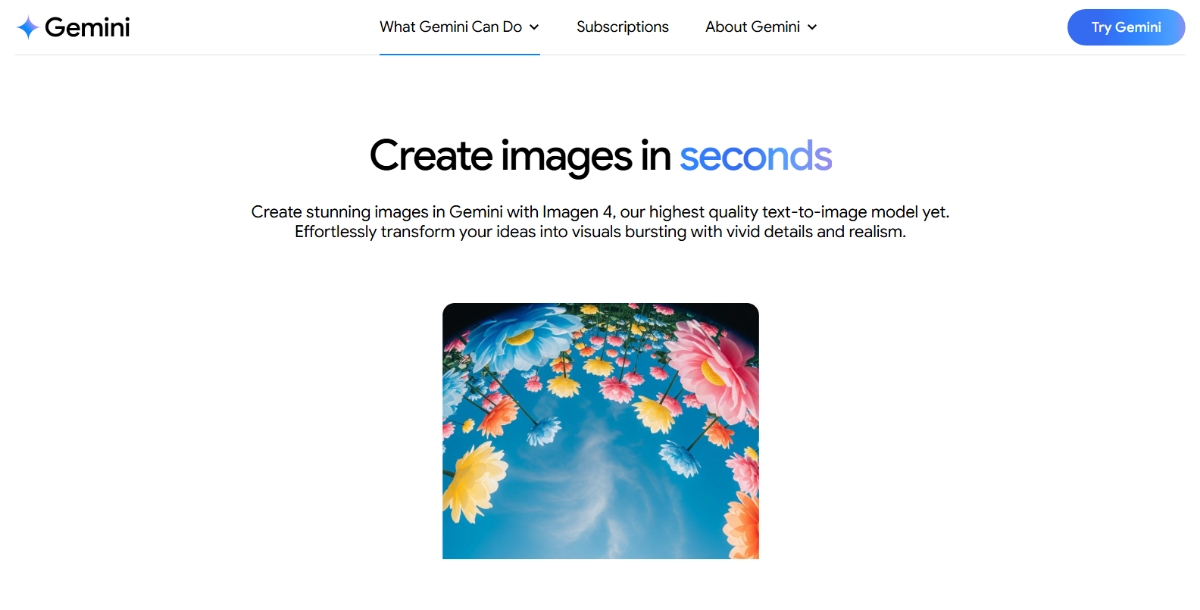
Overview
Gemini is Google’s flagship AI platform that combines multimodal capabilities across text, image, audio, and code. While it’s primarily known for its chatbot and productivity tools, Gemini also includes text to image generation features through its integration with Google’s Imagen and other proprietary models.
Designed with a focus on quality, safety, and accessibility, Gemini’s image generation is built into the broader Google ecosystem, allowing seamless use in Docs, Slides, and more.
Key Features
- Text to Image via Gemini: Generate AI images from natural prompts directly in the Gemini interface or integrated Google apps.
- Imagen Model: Uses Google’s powerful Imagen AI text to image model to deliver high-resolution, aesthetically pleasing images.
- Context Awareness: Gemini can understand context from ongoing chats or documents to tailor generated images.
- Workspace Integration: Supports Google Docs, Slides, and other tools for in-line image creation.
- Safe Outputs: Prioritizes responsible AI use with guardrails and filtering for safe image generation.
Pros
- Seamless integration with Google tools and services
- High-quality outputs with realistic and artistic styles
- Safe for professional and educational environments
- Easy to use, especially for Google Workspace users
- Multimodal flexibility for combining text and image workflows
Cons
- Limited public access to advanced image generation features
- May not offer as much artistic freedom or style control as specialized tools
- Features may vary depending on region or account type
- Some users might prefer a standalone image-focused UI
Best For
Gemini is best for professionals, educators, and enterprise users already using Google Workspace who want to enhance presentations, documents, or marketing content with AI-generated visuals. It’s ideal for those who want a safe, integrated experience without switching platforms.
Suggested Read: Top 7 Closed Source Image Generation Models in 2025
8. Pixlr

Overview
Pixlr is a popular online photo editor that now includes AI-powered tools, including a text to image generator. Known for its lightweight yet powerful editing features, Pixlr brings AI art generation into a design-first environment. This makes it easy to not only create images from text prompts but also edit and enhance them in the same workspace.
Pixlr’s AI image generation is part of its broader suite, which includes Pixlr X (for quick edits) and Pixlr E (for advanced editing). It's aimed at creators who want convenience, speed, and editing control without the complexity of traditional design software.
Key Features
- AI Text to Image Generator: Generate custom visuals from descriptive prompts with a range of style options.
- Built-In Editor: Use Pixlr’s robust editing tools immediately after generation to fine-tune results.
- Preset Styles and Filters: Apply moods, tones, and design presets to enhance generated images.
- Web-Based Interface: No downloads or installations needed; runs smoothly in modern browsers.
- Batch and Layer Support: Work with multiple images or create complex designs with layer tools.
Pros
- Combines AI generation with professional editing tools
- Very fast and responsive interface
- No login required for basic usage
- Wide range of styles and filters for customization
- Great for both quick fixes and detailed designs
Cons
- Free version includes ads and limited export options
- Style output may lack the consistency of more advanced AI tools
- Some high-end features require a premium subscription
- Not ideal for generating highly artistic or original concepts from scratch
Best For
Pixlr is best for marketers, content creators, and social media managers who want a fast way to generate and refine visuals in one place. It’s perfect for users who need more control over design without diving into complex software.
9. Fotor
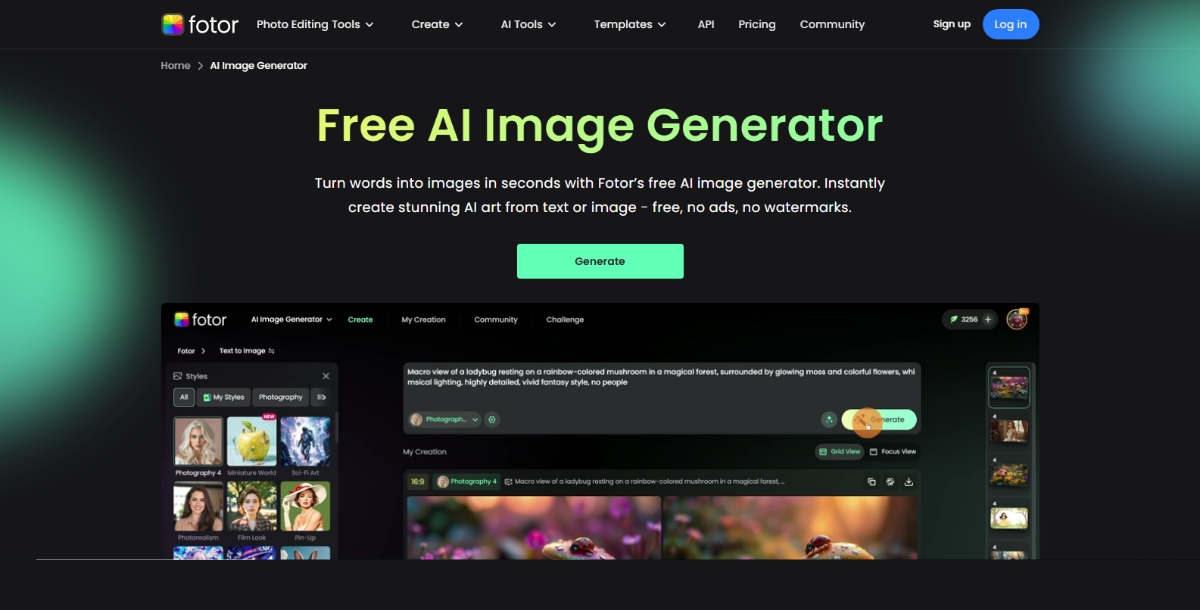
Overview
Fotor is a versatile online photo editor and AI image generator that caters to both beginners and advanced users. It combines traditional editing tools with AI-powered creative features, including a text to image generator that produces high-quality visuals from simple text prompts.
Fotor is designed to streamline the creative process, offering everything from quick image generation to comprehensive editing and retouching within a single platform. It supports a variety of use cases including social media content, marketing visuals, and artistic projects.
Key Features
- AI Text to Image Generator: Create images from text prompts with options to adjust styles, colors, and moods.
- Photo Editing Suite: Offers cropping, filters, background removal, and HDR effects.
- Batch Processing: Edit multiple images simultaneously to save time.
- Templates and Design Tools: Access thousands of templates for social media, flyers, posters, and more.
- Cloud Storage: Save and access your projects anytime from any device.
- Mobile and Web Access: Available on both mobile apps and web browsers.
Pros
- User-friendly interface suitable for all skill levels
- AI photo editor and AI image generation’s powerful combination
- Supports batch editing and cloud storage
- Wide variety of templates for different use cases
- Affordable subscription plans with good feature coverage
Cons
- AI image generation may sometimes produce generic results
- Free tier has limited image resolution and export options
- Some advanced features require paid plans
- Editing tools are not as deep as professional software like Photoshop
Best For
Fotor is ideal for small business owners, social media marketers, and casual creators who want an all-in-one tool to generate AI images and polish them quickly. It’s great for those who value convenience and affordability without sacrificing too much on quality.
10. Freepik

Overview
Freepik is widely known as a massive platform for free and premium graphic resources, including vectors, photos, and PSD files. Recently, Freepik has integrated AI-powered text to image generation to complement its extensive library, allowing users to create unique visuals based on textual prompts.
This blend of traditional design assets and AI-generated images gives users flexibility to create custom content quickly while still accessing a vast collection of ready-made resources.
Key Features
- AI Text to Image Generator: Generate custom images directly from text prompts.
- Extensive Resource Library: Access millions of vectors, photos, and templates.
- Editable AI Outputs: Download AI-generated images in editable formats for further customization.
- Premium and Free Assets: Choose from a wide range of free or subscription-based resources.
- User-Friendly Interface: Simple workflow to move between AI generation and browsing existing assets.
- Commercial Use License: Safe to use AI-generated and traditional assets for commercial projects.
Pros
- Huge resource library alongside AI generation
- Flexible use of AI images combined with editable templates
- Easy to use for beginners and professionals alike
- Commercial license included with subscriptions
- Regularly updated with new content and features
Cons
- AI generation may not always match the quality of specialized art tools
- Premium subscription can be costly for casual users
- AI features are newer and still evolving
- Limited advanced customization for AI outputs
Best For
Freepik is best suited for designers, marketers, and businesses that want to blend AI-generated images with a rich library of existing graphics. It’s great for users who need quick access to a variety of visual assets while experimenting with AI creativity.
11. Akool
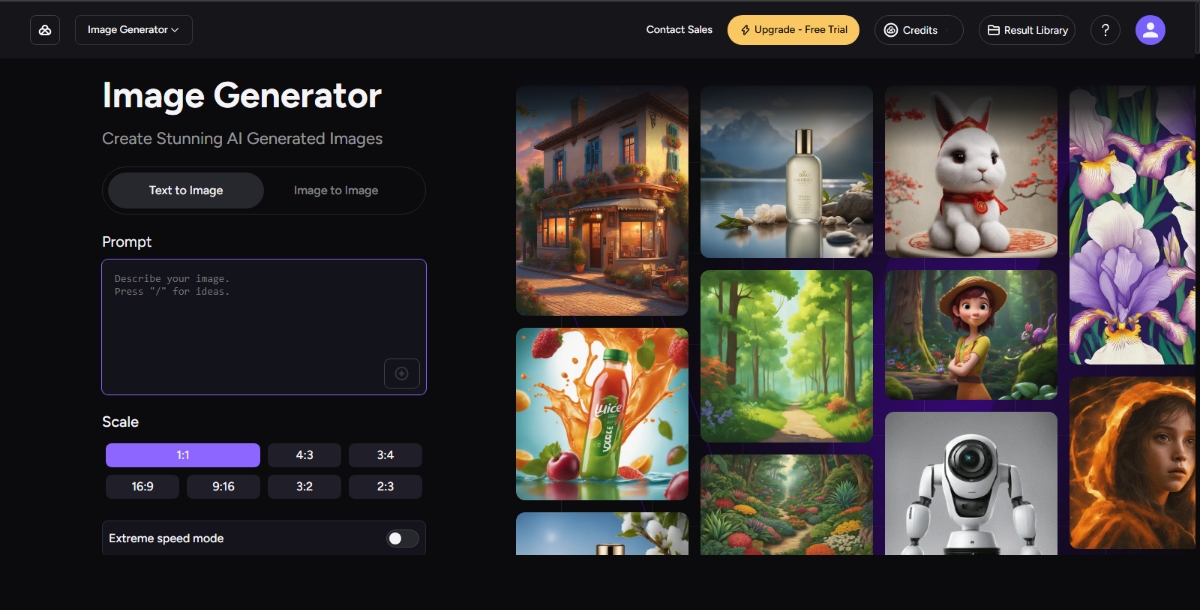
Overview
Akool is an emerging AI text to image generator focused on simplicity and creativity. It targets casual users, social media enthusiasts, and digital artists who want to generate eye-catching visuals quickly without complex settings. Akool’s platform emphasizes speed and ease, offering vibrant, artistic outputs that appeal to a wide audience.
Though newer and less feature-rich than some competitors, Akool is gaining traction for its straightforward interface and quality results in popular art styles.
Key Features
- AI Text to Image Generator: Create vibrant and stylized images from text prompts in seconds.
- Style Presets: Choose from popular styles like digital art, abstract, cartoon, and photorealistic.
- Mobile Friendly: Fully optimized for mobile browsers and devices.
- Simple UI: Clean and minimalistic design focused on quick generation.
- Free and Paid Plans: Offers free generation with daily limits and premium options for higher resolution and unlimited use.
Pros
- Very easy to use, no learning curve
- Fast generation times
- Good selection of artistic styles
- Mobile optimized for on-the-go creativity
- Affordable premium options
Cons
- Limited advanced customization options
- Newer platform with fewer community resources
- Image resolution on free tier is low
- Not suited for professional-grade artwork
Best For
Akool is best for casual creators, social media users, and hobbyists who want quick, attractive AI images without hassle. It’s perfect for anyone looking to experiment with AI art on mobile or desktop without deep technical knowledge.
| Tool | Overview | Pros | Cons | Best For |
|---|---|---|---|---|
| Appy Pie Copy Text To Image Generator | AI-powered copywriting with text-to-image | Easy to use, combined text+image | Limited art detail | Marketers, bloggers |
| Appy Pie AI Image Generator | Simple AI tool for fast image creation | Very easy, no design skills needed | Basic image quality | Marketers, bloggers, solopreneurs |
| Monica AI | Browser extension with multitasking AI | Convenient, fast access | Moderate image quality | Productivity-focused professionals |
| Adobe Firefly | Pro-grade AI integrated into Adobe apps | High-quality, brand-safe | Requires Adobe login | Designers, agencies |
| DeepAI | Open-source friendly, simple API | Free, developer-centric | Basic output quality | Developers, researchers |
| Leonardo AI | Stylized AI art and asset generation | Highly customizable | Overwhelming for beginners | Artists, game designers |
| Gemini (Google) | Google’s multimodal AI platform | Integrated with Google Workspace | Limited public access | Enterprise, educators |
| Pixlr | Online editor with built-in AI tools | Fast, editing tools included | Ads in free version | Social media creators |
| Fotor | Versatile photo editor with AI generator | User-friendly, batch editing | Generic AI outputs | Small businesses, marketers |
| Freepik | Massive graphic library + AI generator | Huge asset library | Premium costly | Designers, businesses |
| Akool | Simple, mobile-friendly AI art generator | Easy, fast | Limited customization | Casual users, social media |
Conclusion
AI text to image generators make creating visuals faster and easier than ever. Whether you need professional-quality art or quick, simple images, there’s a tool for you. From Adobe Firefly’s advanced features to Akool’s ease of use, each platform offers unique benefits. Choose the one that fits your needs and start creating stunning images with just a few words.
Disclaimer - Portions of this article were drafted with AI and reviewed by Samarpit Nasa

